You may remember my story... that being my current employment status and uh... non-homeschooling status! lol I'm currently working at a middle school as a para educator for autistic children. One of the many perks to my job is learning of free educational resources available to us all.
One of my assigned student's is enrolled in computer lab and I was tickled pink to learn the software the classroom was accessing was 100% free. There's a paid version if you're so inclined, which will record your students efforts. The free version allows you to practice typing skills (while displaying proper hand placement) and times you (words per minute). The site is called: Typingweb.com
Here's a screenshot of the very first lesson. As you see, the hands are highlighted to show proper finger placement.
This screen shot shows you an assignment in progress. As you work you'll find any errors appearing in pink. The shot I'm sharing shows one highlighted typing error.
Your typing speed will appear in words per minute, as will your typing proficiency.
Now... go get some typing practice!
 Thank you for following The Homeschooling Blog!
Thank you for following The Homeschooling Blog!

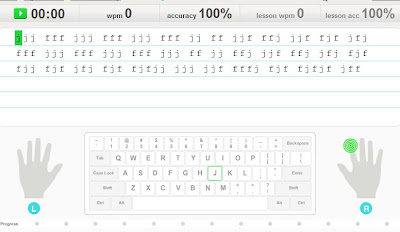

2 comments:
Great website! I'm rather fond of Tipp10 myself--it's free and you can download it directly to your computer. :)
http://www.tipp10.com/en/
Thanks for the article; it's exactly what I was looking for as a homeschooling mom. : )
Linda
Post a Comment